Top Questions About Toast POS
- What is Toast POS and how does it work?
- What are the key features of Toast POS?
- How much does Toast POS cost, and what are the pricing options?
- Is Toast POS suitable for small businesses?
- What are the hardware requirements for Toast POS?
- How does Toast POS handle payment processing?
- What types of businesses benefit the most from Toast POS?
- Can Toast POS integrate with other software tools?
- How does Toast POS manage customer data and loyalty programs?
- What kind of support and training does Toast POS offer?
What is Toast POS and How Does it Work?
Toast POS is a robust, cloud-based point-of-sale system tailored to meet the unique needs of the restaurant and food service industry. It streamlines operations, enhances the dining experience, and offers tools for management, analytics, and customer engagement. Here’s an in-depth look at how it works.
1. Cloud-Based Infrastructure
Toast POS operates on a cloud-based system, enabling real-time data synchronization across devices and remote access to business data. Owners can monitor sales, inventory, and other metrics from anywhere.
2. Customizable Menus
The system allows restaurants to create and modify menus effortlessly. Changes like price adjustments or adding new items update instantly across all platforms, including terminals, online ordering systems, and delivery apps.
3. Hardware Integration
Toast POS offers specialized hardware that integrates seamlessly with the software. Common components include:
| Hardware | Description |
|---|---|
| Toast Terminals | Durable and resistant to spills and drops. |
| Handheld Devices | For tableside ordering and payments. |
| Kitchen Display | Digital screens replacing traditional paper tickets. |
4. Streamlined Ordering
From tableside ordering to online ordering integration, Toast POS speeds up the process. Orders sync directly to the kitchen display system, reducing delays and errors.
5. Secure Payment Processing
Toast POS offers built-in payment processing that supports various methods, including credit cards, Apple Pay, Google Pay, and gift cards. Its PCI compliance ensures that transactions are secure.
6. Inventory Management
Inventory tools track stock levels in real time. Alerts notify when inventory is low, and reports provide insights to optimize purchasing decisions.
7. Employee Management
Toast POS simplifies employee scheduling, clock-ins, and performance tracking. Managers can set up permissions for staff based on roles.
8. Customer Engagement Tools
It supports loyalty programs, personalized promotions, and customer feedback collection, all aimed at enhancing the guest experience.
9. Reporting and Analytics
Detailed reports provide insights into sales trends, peak hours, menu performance, and more. This helps managers make data-driven decisions.
10. Scalability
Whether for a small café or a multi-location restaurant chain, Toast POS scales to fit business needs.
Learn how Toast can work for you. Book a FREE Demo!
What are the key features of Toast POS?
Toast POS is packed with features designed to address the specific needs of restaurants and food service businesses. From streamlining operations to improving customer engagement, the system offers a range of tools that help businesses thrive. Here are the key features of Toast POS in detail.
1. Cloud-Based Operations
Toast POS operates entirely on a cloud-based platform, providing real-time updates across all devices connected to the system. This enables restaurant owners to access reports, update menus, and monitor operations from anywhere with an internet connection, ensuring flexibility and convenience.
2. Customizable Menus
One of the standout features of Toast POS is its menu customization capabilities. Restaurant operators can easily add, remove, or update menu items and adjust prices. Changes are reflected immediately across all systems, including digital menus, online ordering platforms, and kitchen displays.
3. Integrated Payment Processing
Toast POS comes with its own built-in payment processing system. It supports various payment methods, including credit and debit cards, contactless payments like Apple Pay and Google Pay, and gift cards. The platform ensures secure, PCI-compliant transactions, giving businesses and customers peace of mind.
4. Tableside Service with Handheld Devices
To enhance efficiency and improve the guest experience, Toast POS offers handheld devices for tableside service. These portable devices allow staff to take orders and process payments directly at the table, reducing wait times and minimizing errors.
5. Kitchen Display System (KDS)
Toast POS replaces traditional paper tickets with a Kitchen Display System (KDS), a digital screen that displays orders for kitchen staff. The KDS reduces communication errors, speeds up service, and allows for tracking order preparation times, ensuring a smoother workflow.
6. Advanced Reporting and Analytics
With Toast POS, restaurant owners have access to comprehensive reporting and analytics tools. These reports provide valuable insights into sales trends, inventory usage, employee performance, and customer behaviors. The ability to analyze this data helps businesses make informed decisions to improve operations.
7. Inventory Management
Toast POS includes powerful inventory management features that track stock levels in real-time. The system generates alerts for low inventory, provides usage reports, and integrates with ordering systems to streamline replenishment, ensuring that popular menu items are always available.
8. Customer Relationship Tools
To foster loyalty and engagement, Toast POS includes features like customizable loyalty programs, email marketing tools, and feedback collection. These tools allow restaurants to build lasting relationships with their customers by offering rewards, personalized promotions, and opportunities to provide feedback.
9. Employee Management
Toast POS simplifies employee scheduling, payroll, and performance tracking. Employees can clock in and out directly through the system, while managers can set role-based permissions and access labor cost reports to optimize staffing levels during peak hours.
10. Online Ordering and Delivery Integration
Toast POS seamlessly integrates with online ordering and delivery services. Restaurants can manage orders from their website, mobile app, or third-party delivery platforms directly within the POS system. This integration reduces errors and ensures consistent service, whether customers dine in or order remotely.
How Much Does Toast POS Cost, and What Are the Pricing Options?
Toast POS offers a range of pricing options to accommodate different types of restaurants and food service businesses. Its pricing structure includes costs for hardware, software, payment processing, and optional add-ons. Understanding these elements can help businesses budget effectively and choose the most suitable package for their needs.
1. Software Subscription Plans
Toast POS offers tiered software subscription plans, ranging from basic to advanced. The Starter plan is ideal for small businesses, providing essential features such as point-of-sale functionality and basic reporting. For more advanced tools like online ordering, delivery integrations, and marketing features, businesses can opt for the Essentials or Growth plans, which come at a higher monthly rate.
2. Hardware Costs
The hardware required for Toast POS varies depending on the size and needs of the restaurant. Typical hardware packages include terminals, handheld devices, receipt printers, and kitchen display systems. Pricing for these components starts at approximately $799 per terminal, with additional costs for accessories. Toast frequently offers financing options to spread out these expenses over manageable monthly payments.
3. Payment Processing Fees
Toast POS uses its own integrated payment processing system. Transaction fees typically range between 2.49% + $0.15 to 2.99% + $0.15 per transaction, depending on the plan and volume of transactions. These fees cover the costs of processing credit card payments and maintaining PCI compliance.
4. Custom Quotes for Larger Businesses
For enterprise-level businesses or multi-location chains, Toast POS offers customized pricing. These packages include advanced tools like enterprise reporting and dedicated account management. Pricing is determined on a case-by-case basis, ensuring that large businesses pay only for the features they need.
5. Optional Add-Ons
Toast POS provides optional features that can be added to any plan for an extra cost. These include loyalty programs, gift card management, and email marketing tools. For example, adding a loyalty program typically costs an additional $50 per month, while advanced marketing tools may require a higher monthly subscription.
6. Financing Options
To make Toast POS accessible to more businesses, the company offers financing for both hardware and software. Monthly payment plans can be customized to fit a restaurant’s budget, allowing businesses to get started without a large upfront investment.
7. Installation and Setup Fees
Setting up Toast POS may incur additional installation fees. These fees cover hardware setup, system configuration, and staff training. Installation costs can range from $500 to $2,000, depending on the complexity of the setup and the size of the business.
8. Contract Terms
Toast POS typically requires a long-term contract for its software and payment processing services. Contracts often range from one to three years, depending on the selected plan. Businesses should carefully review these terms to ensure they align with their operational needs and financial goals.
9. Discounts and Promotions
Toast POS occasionally offers discounts and promotions for new customers. These deals may include free installation, discounted hardware, or reduced software fees for the first few months. Seasonal promotions and referral programs are also available, providing additional ways to save.
10. Total Cost Considerations
When calculating the total cost of ownership for Toast POS, businesses should consider all components, including hardware, software, payment processing, and optional features. For small businesses, the average monthly cost may range from $100 to $300, while larger establishments or chains may spend significantly more. Evaluating these costs alongside potential operational benefits is crucial for making an informed decision.
Get your custom pricing quote. Book Now!
Is Toast POS Suitable for Small Businesses?
Toast POS is often praised for its versatility and scalability, making it a strong contender for small businesses. However, the specific needs and constraints of small businesses, such as budget limitations and operational priorities, mean that not every solution fits every scenario. Here’s a detailed exploration of whether Toast POS is a good fit for small businesses.
1. Affordability
For small businesses, cost is a critical factor. Toast POS offers entry-level packages such as the Starter Kit, which includes basic point-of-sale functionality at a relatively affordable monthly rate. These lower-tier plans allow small businesses to access essential features without overextending their budget.
2. Scalability
Toast POS is highly scalable, making it ideal for small businesses with growth ambitions. Restaurants can start with the basic setup and add features, devices, or integrations as their needs evolve. This flexibility ensures that small businesses do not outgrow the system as they expand.
3. User-Friendly Interface
The intuitive design of Toast POS is another major advantage for small businesses, many of which may lack dedicated IT staff. The system is easy to set up and navigate, allowing restaurant owners and employees to focus on service rather than struggling with technology.
4. Hardware Options for Small Spaces
Small businesses often operate in limited spaces, such as food trucks, cafés, or small dining areas. Toast POS offers compact hardware options like handheld devices and streamlined terminals that fit easily into small environments without cluttering the workspace.
5. Inventory Management
Small businesses benefit from Toast POS’s inventory management tools, which help track stock levels and avoid overordering or waste. These tools are particularly useful for establishments with limited storage space and tight control over purchasing.
6. Tableside Service for Quick Turnaround
Toast POS’s handheld devices enable tableside ordering and payment processing, which can significantly speed up service. For small establishments with limited seating, this feature helps maximize table turnover and revenue.
7. Cost-Saving Features
Toast POS includes cost-saving tools such as detailed sales analytics and labor management. These features help small businesses optimize staff schedules, reduce overtime costs, and identify high-margin menu items to promote.
8. Online Ordering Integration
Many small businesses rely heavily on online orders to boost revenue. Toast POS integrates seamlessly with online ordering and delivery platforms, allowing businesses to manage orders from a single system. This capability is particularly beneficial for small businesses operating in competitive markets.
9. Loyalty and Marketing Tools
For small businesses, customer retention is essential. Toast POS includes loyalty programs and marketing tools that allow businesses to build stronger relationships with their customers. These features are easy to use and help small establishments compete with larger chains.
10. Support for Diverse Business Models
Toast POS supports a wide range of business models, from cafés and food trucks to small dine-in restaurants. This versatility ensures that small businesses across the food service spectrum can tailor the system to their unique operational needs, making it a practical and adaptable choice.
What Are the Hardware Requirements for Toast POS?
Toast POS is designed with flexibility and durability in mind, offering hardware solutions that cater to a variety of restaurant types, from food trucks to fine dining establishments. Understanding the hardware requirements is essential for setting up the system efficiently and ensuring compatibility with your business operations. Here’s a detailed breakdown of the hardware necessary to run Toast POS.
1. Toast Terminals
Toast offers its own proprietary terminals designed to withstand the demands of the food service industry. These devices are spill-resistant, durable, and come with touchscreen functionality for ease of use.
Key features include:
- High-resolution display for clear visibility.
- Adjustable screen angle for flexible counter setups.
- Built-in card readers for seamless payment processing.
2. Handheld POS Devices
For businesses looking to enhance tableside service, Toast POS provides handheld devices like the Toast Go 2. These compact tools allow staff to take orders and process payments directly at the table.
Benefits include:
- Portability for mobility within the restaurant.
- Extended battery life for all-day use.
- Integrated card readers for immediate transactions.
3. Kitchen Display Systems (KDS)
A Kitchen Display System is essential for streamlining back-of-house operations. Toast KDS replaces traditional paper tickets with digital screens, improving order accuracy and reducing waste.
| Feature | Benefit |
|---|---|
| Digital ticketing | Eliminates paper clutter. |
| Real-time updates | Orders are updated instantly. |
| Customizable display | Adaptable for different workflows. |
4. Receipt Printers
Toast POS supports high-speed thermal printers for receipt and kitchen order printing. These printers are designed to handle the fast-paced environment of restaurants.
- Models Supported: Toast integrates directly with its branded printers and other compatible third-party options.
- Usage: Kitchen orders, guest receipts, and delivery order labels.
5. Cash Drawers
For restaurants that still accept cash, Toast POS supports secure cash drawers that integrate seamlessly with the system. These drawers can be connected to the terminal and automatically open during cash transactions.
6. Network Requirements
To operate Toast POS efficiently, a reliable internet connection is crucial. While Toast POS offers an offline mode, ensuring a stable network improves performance for online ordering, payment processing, and reporting.
- Recommended Setup:
- Dedicated Wi-Fi network for the POS system.
- Backup hotspot for uninterrupted service.
7. Hardware Bundles
Toast POS offers pre-configured hardware bundles tailored to different business needs. These bundles typically include:
- Toast terminal(s).
- Handheld device(s).
- KDS screen(s).
- Receipt printer(s).
- Cash drawer(s).
8. Compatibility with Existing Hardware
While Toast POS primarily promotes its proprietary hardware, it does support some third-party peripherals. Businesses with existing equipment should confirm compatibility with Toast’s technical support to reduce additional costs.
9. Installation and Setup
Toast POS hardware is designed for easy installation, with detailed guides and support provided. For larger setups, businesses may choose to use Toast’s professional installation services for an additional fee, ensuring proper configuration and integration.
10. Maintenance and Support
Toast POS hardware comes with warranties and optional protection plans. Routine maintenance involves keeping devices clean and updating software regularly. For issues, Toast offers 24/7 technical support to troubleshoot and resolve hardware problems quickly.
This modular approach to hardware ensures that businesses of all sizes and types can find the right configuration to meet their needs.
How Does Toast POS Handle Payment Processing?
Payment processing is a core feature of Toast POS, offering a seamless and secure system tailored to the needs of restaurants and food service businesses. With built-in solutions for handling transactions efficiently and reliably, Toast POS simplifies the payment experience for both businesses and customers. Here’s a detailed look at how Toast POS manages payment processing.
1. Integrated Payment System
Toast POS uses its own proprietary payment processing system. This integration eliminates the need for third-party providers, streamlining operations and reducing compatibility issues. Restaurants benefit from a single platform to handle payments, manage reports, and analyze transaction data.
2. Supported Payment Methods
Toast POS supports a wide range of payment methods to accommodate diverse customer preferences, including:
- Credit and debit cards.
- Contactless payments (e.g., Apple Pay, Google Pay).
- EMV chip cards.
- Gift cards and loyalty rewards.
- Cash transactions (via integrated cash drawers).
3. Tableside Payments
With the Toast Go handheld devices, restaurants can process payments tableside, enhancing customer convenience and speeding up turnover.
Benefits of tableside payments include:
- Faster service by reducing trips to a stationary terminal.
- Improved accuracy by processing orders and payments simultaneously.
- Greater tipping flexibility with digital prompts for gratuity.
4. Payment Security
Toast POS prioritizes security with robust measures, ensuring compliance with Payment Card Industry Data Security Standards (PCI DSS). Key security features include:
- End-to-end encryption of card data.
- Tokenization to prevent storage of sensitive information.
- Regular software updates to address vulnerabilities.
5. Processing Fees
Toast POS charges a flat rate for payment processing, typically ranging between 2.49% + $0.15 to 2.99% + $0.15 per transaction. These rates cover credit card processing, fraud prevention, and support services. Businesses can factor these fees into their pricing strategies for better cost management.
6. Offline Payment Mode
One of Toast POS’s standout features is its offline mode, allowing payments to be processed even during internet outages. Offline payments are securely stored and automatically processed once the connection is restored. This ensures uninterrupted service, especially in high-traffic environments.
7. Digital Receipts and Tipping
Toast POS supports digital receipts, giving customers the option to receive their receipts via email or SMS. These digital receipts also include tipping prompts, encouraging higher gratuities by presenting suggested tip amounts.
| Tip Suggestion | Benefit for Business |
|---|---|
| Percentage Tips | Encourages consistent tipping patterns. |
| Custom Amounts | Allows flexibility for customers. |
| No Tip Option | Provides a customer-friendly experience. |
8. Gift Cards and Loyalty Programs
Toast POS integrates gift card management and loyalty rewards directly into its payment system. Gift cards can be processed like any other payment, and loyalty rewards can be applied automatically at checkout, improving customer retention and satisfaction.
9. Reporting and Reconciliation
Toast POS provides detailed payment reports, allowing businesses to track sales, monitor payment methods, and reconcile accounts easily. These reports are accessible via the POS dashboard and mobile app, enabling restaurant owners to stay informed in real time.
10. Seamless Integration with Third-Party Services
While Toast POS offers built-in payment processing, it also integrates with third-party systems like accounting software (e.g., QuickBooks). This ensures that payment data flows smoothly between platforms, simplifying bookkeeping and financial management for restaurants.
By managing payment processing within a single system, Toast POS offers a streamlined, secure, and user-friendly solution that benefits both customers and businesses.
What Types of Businesses Benefit the Most from Toast POS?
Toast POS is designed specifically for the food service industry, making it a versatile solution for a wide range of restaurant types. Its features and scalability allow it to cater to businesses of all sizes, from small food trucks to large multi-location restaurant chains. Here’s an exploration of the types of businesses that can benefit the most from Toast POS.
1. Full-Service Restaurants
Full-service restaurants with dine-in options benefit significantly from Toast POS’s tools for tableside service, order accuracy, and payment processing. Features like handheld devices and kitchen display systems (KDS) streamline front- and back-of-house communication, ensuring smooth operations.
Key Benefits for Full-Service Restaurants:
- Tableside ordering and payments.
- Detailed menu customization.
- Reporting tools for tracking peak hours and menu performance.
2. Quick-Service Restaurants (QSRs)
Quick-service restaurants thrive on speed and efficiency, and Toast POS offers features tailored to these needs. The system simplifies counter service, integrates online ordering, and speeds up checkout with contactless payment options.
Features Ideal for QSRs:
- Fast processing of high-volume orders.
- Integration with third-party delivery apps.
- Compact terminals for limited counter space.
3. Food Trucks
Food trucks require compact, mobile solutions that can handle transactions in various locations. Toast Go handheld devices are perfect for food trucks, as they provide mobility and full functionality in a small package.
| Food Truck Needs | Toast POS Features |
|---|---|
| Mobility | Portable handheld devices. |
| Offline Capability | Payments processed even without internet. |
| Space Optimization | Compact hardware options. |
4. Cafés and Coffee Shops
Cafés and coffee shops benefit from Toast POS’s ability to manage quick orders, customize drinks, and handle loyalty programs. Its customer engagement tools help small establishments build lasting relationships with their patrons.
Popular Features for Cafés:
- Drink modifiers for easy customization.
- Loyalty and rewards programs.
- Real-time inventory tracking for perishable items.
5. Multi-Location Chains
Toast POS is scalable, making it an excellent choice for multi-location restaurant chains. Its centralized management tools allow owners to oversee operations across locations, ensuring consistency and efficiency.
Features for Chains:
- Enterprise reporting for tracking overall performance.
- Unified menu management across locations.
- Scalability to add more locations seamlessly.
6. Bars and Breweries
Bars and breweries benefit from Toast POS’s features for managing tabs, splitting checks, and tracking inventory for drinks. The system also provides tools for promoting special offers and events.
Benefits for Bars and Breweries:
- Open tab management for ongoing orders.
- Inventory tools for tracking kegs and ingredients.
- Event promotions through integrated marketing tools.
7. Pizza Shops
Pizza shops with build-your-own options require flexible menu customization. Toast POS allows restaurants to offer multiple options for crust, toppings, and sizes, streamlining the ordering process for both in-house and online orders.
Pizza Shop-Specific Features:
- Customizable item modifiers for toppings and sizes.
- Delivery management tools for in-house drivers.
- Integration with online ordering platforms.
8. Ghost Kitchens
Ghost kitchens, which operate exclusively for delivery, benefit from Toast’s online ordering and delivery integration. The system simplifies order management and ensures smooth communication between the kitchen and third-party delivery services.
Key Features for Ghost Kitchens:
- Seamless integration with delivery platforms like DoorDash.
- Real-time order tracking for accurate delivery times.
- Centralized management of online menus.
9. Catering Businesses
Toast POS offers tools for managing catering orders, including customizable menus and advanced scheduling features. Its reporting tools also help track revenue from large-scale events.
Catering Business Features:
- Customizable menus for event-specific needs.
- Invoicing and payment processing for large orders.
- Detailed revenue tracking by event.
10. Niche Food Concepts
Specialty restaurants such as bakeries, dessert shops, and vegan eateries benefit from Toast’s customizable tools that cater to unique offerings. Features like ingredient-level inventory tracking and loyalty programs enhance their ability to serve a niche audience.
By addressing the specific operational needs of these diverse food service businesses, Toast POS ensures that each establishment can optimize its workflow, improve customer satisfaction, and boost profitability.
Learn how Toast can improve your business with a Custom Demo. Book Now!
Can Toast POS Integrate with Other Software Tools?
Toast POS is designed with flexibility in mind, allowing it to integrate seamlessly with a wide range of software tools. These integrations enhance the platform’s functionality by streamlining operations across various areas such as accounting, online ordering, inventory management, and marketing. Here’s a breakdown of how Toast POS integrates with other software tools and the benefits it provides.
Accounting Software
Toast POS integrates with popular accounting software to simplify financial management.
Key Accounting Integrations:
- QuickBooks: Automates the transfer of sales data, labor costs, and payment information for easy bookkeeping.
- Xero: Syncs transaction data to streamline expense tracking and financial reporting.
Online Ordering and Delivery Platforms
Toast POS supports integration with third-party online ordering and delivery services, helping restaurants expand their reach.
| Platform | Integration Features |
|---|---|
| DoorDash | Manages delivery orders within the Toast system. |
| Grubhub | Syncs orders directly to the kitchen display. |
| Uber Eats | Consolidates delivery data for streamlined operations. |
Inventory Management Tools
Toast POS integrates with inventory software to provide real-time tracking and automated reordering.
Key Inventory Integrations:
- xtraCHEF: Tracks food costs and updates inventory levels automatically.
- Yellow Dog Inventory: Provides advanced inventory analytics and reporting.
Employee Scheduling Software
Managing staff schedules is made easier through integrations with workforce management tools.
Key Scheduling Integrations:
- 7shifts: Allows managers to create and adjust staff schedules while syncing labor costs with Toast POS.
- HotSchedules: Integrates employee time tracking and payroll processing for streamlined operations.
Marketing and Loyalty Tools
Toast POS supports integrations with marketing platforms to help businesses engage with customers and build loyalty.
Key Marketing Integrations:
- Thanx: Tracks customer behavior and enables targeted marketing campaigns.
- Punchh: Manages loyalty programs and offers insights into customer preferences.
Payment and Financial Services
Toast POS integrates with payment processors and financial tools for secure transactions and simplified financial management.
| Payment Integration | Features |
|---|---|
| Stripe | Manages additional payment methods. |
| Paytronix | Handles gift cards and stored-value cards. |
Reservation Systems
Restaurants that rely on reservations can integrate Toast POS with platforms that manage bookings.
Key Reservation Integrations:
- OpenTable: Syncs reservations and guest data directly with the POS system.
- Resy: Tracks guest preferences and reservation history to enhance service.
Business Intelligence Tools
For restaurants that require advanced analytics, Toast POS integrates with BI platforms.
Key BI Integrations:
- Ctuit Radar: Provides detailed reporting and analytics for sales and labor.
- Avero: Offers insights into profitability and operational efficiency.
Custom API Access
Toast POS offers an API that allows businesses to create custom integrations. This is particularly useful for restaurants with unique needs or proprietary systems.
Benefits of Integration
Integrating Toast POS with other software tools provides several advantages:
- Reduces manual data entry and associated errors.
- Centralizes operations for easier management.
- Enhances functionality to meet specific business needs.
- Saves time by automating repetitive tasks.
Toast POS’s wide array of integrations ensures that businesses can tailor their systems to optimize operations and improve efficiency.
How Does Toast POS Manage Customer Data and Loyalty Programs?
Toast POS offers robust tools to help restaurants collect, manage, and utilize customer data to enhance guest experiences and drive repeat business. By integrating customer data with its loyalty program features, Toast POS empowers restaurants to build meaningful relationships with their patrons while increasing revenue. Here’s an in-depth look at how Toast POS handles customer data and loyalty programs.
Collecting Customer Data
Toast POS collects customer information through various touchpoints, including online orders, in-store transactions, and loyalty program sign-ups.
Key Data Collected:
- Contact information (e.g., email, phone number).
- Order history and preferences.
- Payment methods.
- Feedback and survey responses.
Data Organization and Management
Toast POS centralizes customer data, making it accessible from the dashboard. This data is organized by individual customer profiles, which include:
- A detailed purchase history.
- Total spending and visit frequency.
- Redemption of promotions or loyalty rewards.
Insights and Reporting
Toast POS provides insights into customer behavior, enabling restaurants to tailor their offerings.
Available Reports:
- Top Customers: Identifies high-value patrons based on spending.
- Visit Trends: Tracks frequency and timing of visits.
- Menu Preferences: Highlights popular items among specific customer groups.
Loyalty Program Features
Toast POS includes built-in loyalty program tools to incentivize repeat visits. These programs can be customized to match a restaurant’s brand and goals.
Key Loyalty Program Features:
- Point-based rewards for purchases.
- Tiered membership options for high-spending customers.
- Automatic rewards notifications via email or SMS.
Online Integration
Loyalty programs seamlessly integrate with online ordering platforms. Customers can earn and redeem rewards whether dining in or ordering remotely, ensuring a consistent experience.
Personalization Through Data
Using the collected data, Toast POS enables restaurants to create personalized experiences for their customers.
Examples of Personalization:
- Sending birthday rewards or special offers.
- Recommending menu items based on order history.
- Offering exclusive promotions to frequent diners.
Marketing Automation
Toast POS integrates customer data with its marketing tools, automating outreach efforts.
Key Marketing Features:
- Email campaigns targeting specific customer segments.
- SMS promotions for time-sensitive offers.
- Retargeting lapsed customers with tailored discounts.
Gift Card Management
In addition to loyalty programs, Toast POS supports digital and physical gift cards. Gift cards are tied to customer profiles, making it easy to track usage and balances.
| Gift Card Feature | Benefit |
|---|---|
| Digital Gift Cards | Easy purchase and delivery via email. |
| Reloadable Balances | Encourages repeat purchases. |
| Integration with Loyalty | Combines rewards with gift card usage. |
Data Privacy and Security
Toast POS ensures customer data is handled securely, adhering to industry standards such as PCI compliance. Encryption and access controls protect sensitive information, building trust with customers.
Scalability for All Business Sizes
Whether a small café or a large multi-location chain, Toast POS scales its customer data and loyalty program tools to fit the business’s needs. Customizable features ensure that restaurants of all sizes can effectively engage their customers.
By leveraging Toast POS’s capabilities in customer data management and loyalty programs, restaurants can foster deeper customer relationships and enhance their overall business performance.
What Kind of Support and Training Does Toast POS Offer?
Toast POS is committed to ensuring that restaurants can maximize the use of its platform through robust support and training services. From onboarding to ongoing technical assistance, Toast provides resources tailored to the diverse needs of its clients. Here’s a detailed breakdown of the support and training offered by Toast POS.
Onboarding and Installation
Toast POS provides comprehensive onboarding services to help businesses get up and running quickly.
Onboarding Services Include:
- Installation Assistance: Professional setup of hardware and software.
- System Configuration: Customizing menus, employee roles, and settings.
- Data Migration: Transferring data from previous POS systems, if applicable.
Personalized Training Programs
Toast offers training for restaurant owners and staff to ensure smooth adoption of the platform.
Key Training Options:
- In-Person Training: On-site sessions with a Toast specialist.
- Virtual Training: Online sessions for remote learning.
- Self-Guided Resources: Access to videos, articles, and manuals for independent study.
24/7 Technical Support
Toast POS provides round-the-clock technical support to address any system issues that may arise.
| Support Feature | Details |
|---|---|
| 24/7 Phone Support | Immediate assistance for urgent problems. |
| Live Chat | Quick support through the Toast platform. |
| Email Support | Detailed inquiries with follow-up responses. |
Toast Central Knowledge Base
Toast Central is an online knowledge base filled with resources to help users troubleshoot issues and learn more about the platform.
Popular Resources in Toast Central:
- Step-by-step guides for common tasks.
- Video tutorials covering specific features.
- FAQs addressing frequent concerns.
Dedicated Account Management
For larger businesses and multi-location operations, Toast assigns dedicated account managers.
Account Manager Responsibilities:
- Regular check-ins to ensure system optimization.
- Assistance with scaling and adding new locations.
- Tailored recommendations for leveraging new features.
Community Support
Toast fosters a community of users through forums and social platforms.
Benefits of Community Support:
- Sharing tips and best practices.
- Access to peer-reviewed solutions for common challenges.
- Networking opportunities with other restaurant owners.
Advanced Support Packages
Toast offers optional premium support plans for businesses requiring additional assistance.
Advanced Support Features:
- Priority Service: Reduced wait times for technical support.
- Proactive Monitoring: Early detection and resolution of system issues.
- Customized Training: Advanced sessions for staff and managers.
Industry-Specific Training Modules
Toast provides industry-specific training tailored to different types of food service businesses.
Examples of Modules:
- Quick-service restaurant workflows.
- Advanced reporting for multi-location chains.
- Loyalty and gift card program management.
Software Updates and Alerts
Toast POS ensures that users stay updated on the latest features and improvements through regular software updates. Training materials are also updated to reflect new functionalities.
Feedback Loops and Continuous Improvement
Toast actively gathers feedback from users to enhance its support services. Businesses can suggest improvements, ensuring that Toast evolves to meet industry needs.
Scalability of Support
Toast’s support and training resources are scalable, catering to small businesses and large enterprises alike. Whether a single-location café or a multi-unit chain, Toast tailors its offerings to match the complexity of the operation.
With a mix of personalized training, technical support, and self-guided resources, Toast POS ensures that businesses have the tools they need to succeed.








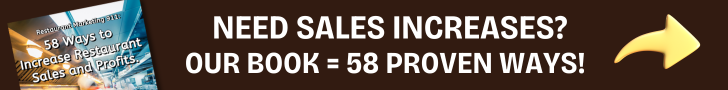




















Add Comment