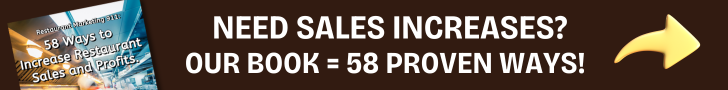It’s a smart business practice to spy on competitor’s in a friendly and ethical way, just to know what your restaurant is up against. You may even have seen their ads pop up on your Facebook feed which makes you wonder what other Facebook ads they have been running.
Did you know that Facebook provides a way for you to see what ads any business is currently running on their platform. It’s all part of their transparency efforts.
To view the ads a Facebook page is running, follow these easy steps:
1. Log in to your Facebook account.
2. Go to the Facebook page whose ads you want to view.
3. Click on the “Page Transparency” button located on the right-hand side of the cover photo. If you cannot see the button, click on the “More” button and select “Page Transparency” from the dropdown menu.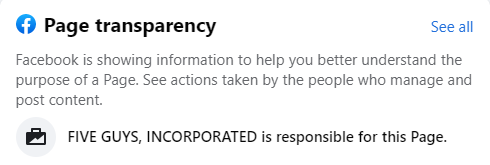
4. In the “Page Transparency” section, click on “See All” next to the “Ads” label.
This will take you to a new page that displays all the ads currently running on that Facebook page. You can click on any ad to view more details about it, such as the target audience, ad spend, and engagement metrics.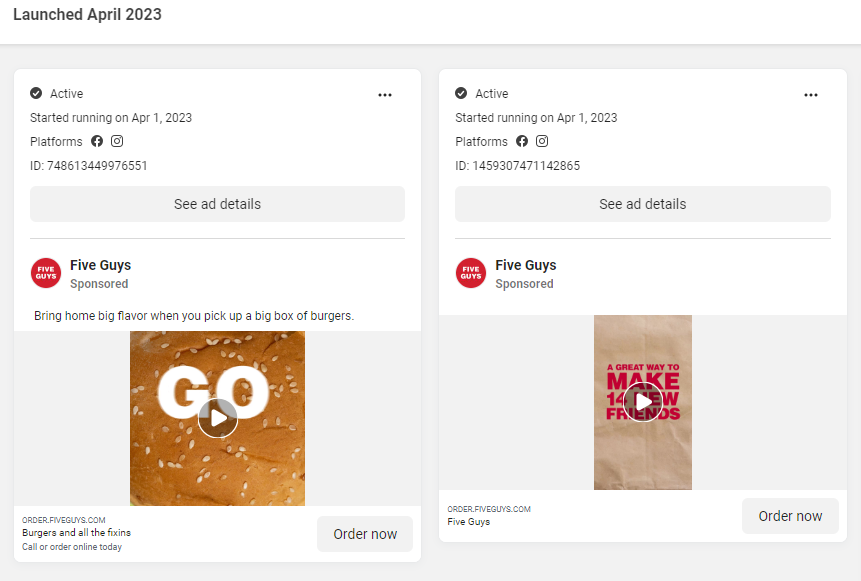
Note that some pages may not have any ads running, or may have limited information available about their ads due to privacy settings or other factors. Additionally, Facebook’s ad library only shows active ads that are currently running, so if a page has paused or discontinued an ad, it may not be visible in the ad library.
Looking through the ads on a variety of restaurant Facebook pages that you follow or are popular, is a great way to research what others are doing, brainstorm ads for your restaurant, and “spy” on competitors!